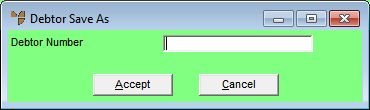
Use this option to duplicate a debtor and create a new debtor.
Refer to "Opening the Debtor Master File".
Micronet displays the Debtor Save As screen.
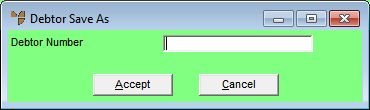
Micronet copies all the selected debtor's details to the new debtor and redisplays the Debtor File Update screen.